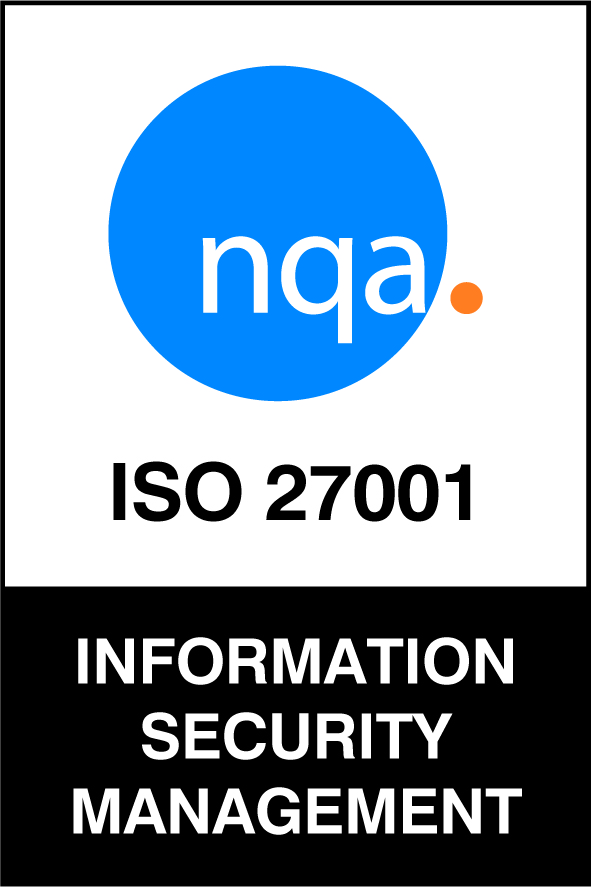If you are a publisher or other vendor who uses Batch For Books to handle your financial data, the FAQs below should hold answers to your day-to-day queries. If you need detailed information about the system, This email address is being protected from spambots. You need JavaScript enabled to view it. to request a copy of our guide for vendors.
If you are a publisher or other vendor who uses Batch For Books to handle your financial data, the FAQs below should hold answers to your day-to-day queries. If you need detailed information about the system, This email address is being protected from spambots. You need JavaScript enabled to view it. to request a copy of our guide for vendors.