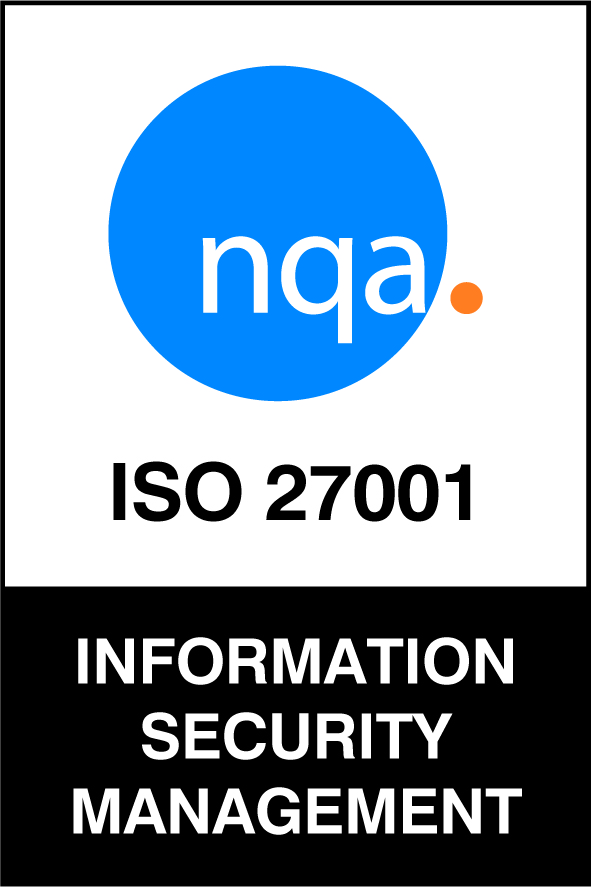O ne of the many time- and cost-saving benefits of using Batch For Books, is the ability to link it to QuickBooks via BatchSync. You'll never need to input data by hand again and be able to save hours each month.
ne of the many time- and cost-saving benefits of using Batch For Books, is the ability to link it to QuickBooks via BatchSync. You'll never need to input data by hand again and be able to save hours each month.
Read below for instructions on setting up BatchSync for your version of QuickBooks. We recommend that you back up your QuickBooks data before beginning the sync process. If you use an accounting package other than QuickBooks, let us know via This email address is being protected from spambots. You need JavaScript enabled to view it..
QuickBooks — desktop version: BatchSync Installation and User Guide for QuickBooks Desktop (Windows only)
QuickBooks — online version: BatchSync Set Up and User Guide for QuickBooks Online
Run into problems or have a feature you'd like to see in the future? E-mail us at This email address is being protected from spambots. You need JavaScript enabled to view it..
QuickBooks Desktop Links
- Installer (install and run this first)
- BatchSync Application